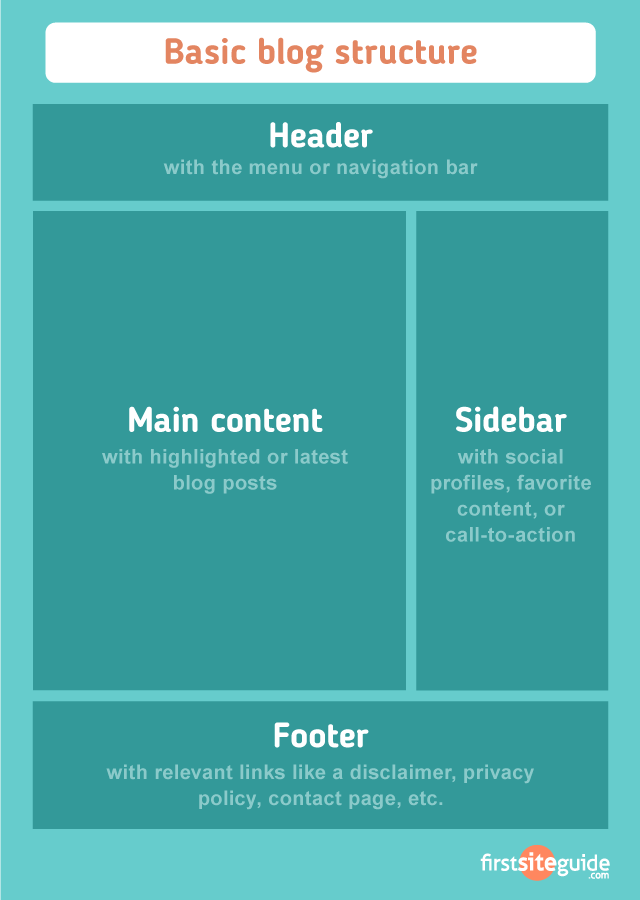Web 1.0
Web 1.0 was first implementation of the web and it lasted from 1989 to 2005. It was defined as web of information connections.According to the innovator of World Wide Web,Tim Berners Lee considers the web as "read-only" web.
It provides very little interaction where consumer can exchange the information together but it was not possible to interact with the website. The role of web was very passive in nature.
Web 1.0 was referred as the first generation of World Wide Web which was basically defined as
"It is an information space in which the items of interest referred to as resources are identified by global identifier called as Uniform Resources Identifiers (URIs)".
First generation web was era static pages and content delivery purpose only.
In other words,the early web allowed us to search for information and read it.There was very little in the way of user interaction or content contribution.
Web 1.0 was referred as the first generation of World Wide Web which was basically defined as
"It is an information space in which the items of interest referred to as resources are identified by global identifier called as Uniform Resources Identifiers (URIs)".
First generation web was era static pages and content delivery purpose only.
In other words,the early web allowed us to search for information and read it.There was very little in the way of user interaction or content contribution.
Characteristics
Web 1.0 technologies includes core web protocols.HTML, HTTP and URI. The major characteristics of web 1.0 are as follows
1. They have read only content.
2. Establish an online presence and make their information available to anyone at any time.
3. It includes static web pages and use basic Hypertext Markup Language.
Limitation
The major limitations of web 1.0 are follows
1. The web 1.0 pages can only be understood by humans(web readers) they do not have machine compatible content.
2. The web master is solely responsible for updating users and managing the content of website.
3. Lack of dynamic representation i.e, to acquire only static information, no web console were available to performing dynamic events.